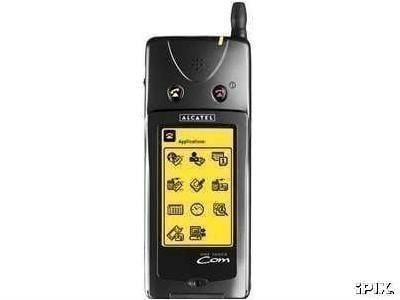-
1998
Hardware Description
Alcatel One Touch Com is a classic mobile phone released by Alcatel in 1998. This phone was the first Alcatel smartphone with touchscreen. The phone has many programs, for example: calculator, calendar, card game, infra.
From original press release:
Weighing less than 240g, the One Touch COM is an integrated GSM mobile phone and personal organizer that serves as a phone and address book, a calendar, a notepad, an internet / e-mail access tool, a PC companion, a personal assistant and more.
You simply use the stylus pen to add names and addresses to your phone books, send and receive messages with the Short Message Service (SMS) or access your Internet E-Mail account from anywhere. And there's no more searching for a pen and paper in the middle of a call with the One Touch COM. With the stylus pen, you can actually jot down and save on the screen while you talk using the notepad function.
The One Touch COM allows real-time updating of agendas. Messages* (SMS) sent to the One Touch COM in a specific format automatically update the agenda with the new appointments, scheduling modifications or other changes. No matter where you are travelling, you can finally be sure that your agenda is completly and constantly co-ordinated with your secretary's appointment calendar.
Sending e-mail on your One Touch COM is simple. To make it even easier to send messages, there's an integrated a programable selection of messages forms with pre-defined content. You simply touch and select the form you'd prefer, complete your message and send.
E-mail addressed to your PC mailbox will reach you, wherever you are. You simply use the stylus pen to access the mailbox, and a "preview index" will appear, showing you which messages are waiting to be retrieved and what time they arrived at.
Synchronising data such as the appointments, names and address book you enter your One Touch COM with those already entered in your PC is a simple matter. Using the Alcatel PC Synchronisation Pack accessory, you simply select the "PC link" icon on your One Touch COM and connect the handset to your PC docking station. The One Touch COM is programmed to link with the Personal Information Management software applications, such as Microsoft Outlook.
-
Model Number:
One Touch Com -
Manufacturer:
-
Hardware Type:
Mobile Phone -
Manufacture Year:
1998 -
More Info:
-
We recognize our sponsors starting at $1 per entry.
Learn more at https://www.ithistory.org/benefits